5 Best Methods, How to Check Airtel Data Balance-2024 Hindi Villa
Friends, this article is for you if you are searching for the best guide or method to check Airtel’s data balance to stay informed about your data usage. Read this article till the end to explore all the methods.
At Hindivilla.In we understand the importance of efficiently managing your Airtel data balance. With the increasing reliance on mobile data, staying informed about your data usage is essential to avoid any unexpected charges or interruptions in your connectivity.
This comprehensive guide will walk you through the various methods to check your Airtel data balance. By following these simple steps, you can easily monitor your data usage and make the most out of your Airtel plan.
Method 1: Using the Airtel Website
In the first method, we will discuss a step-by-step process for checking Air’s data balance using Airtel’s official website.
- Open your preferred web browser on your device and visit the official Airtel website.
- Navigate to the login section and enter your Airtel mobile number and password.
- Once logged in, locate the “Account” or “My Account” section on the website.
- Look for the “Data Balance” or “Usage” option within your account settings.
- Click on the “Data Balance” option to view your remaining balance, including additional details such as validity and usage history.
Method 2: Using the Airtel Thanks App
The second method will discuss a step-by-step process of checking Air data balance using the Airtel Thanks App.
- Download the Thanks App from the Apple App Store or Google Play Store and install the Airtel App.
- Log in to Airtel by using the mobile number and password you provided.
- Once logged in, navigate to the app’s home screen or dashboard.
- Look for the “Data Balance” or “Usage” section within the app interface.
- Tap the “Data Balance” option to view your remaining data balance and other relevant information like validity and usage history.
Method 3: Dialing Airtel USSD Code
In the third method, we will discuss a step-by-step process of checking Air data balance using the Airtel USSD Code.
- On your Airtel mobile device, open the dialer app.
- Dial the USSD code *121#.
- Press the call button.
- A menu with different options will appear on your device screen.
- Select the option related to “Data Balance” or “Internet Usage.”
- You will receive a message containing details of your remaining data balance, validity, and usage.
Method 4: Sending an SMS
Despite all the above-discussed methods, if you cannot check your data balance, you should send an SMS using the following method.
- Open the messaging App, create a new one, and enter the recipient number 121.
- Type “Data Balance” or “Internet Usage” in the message body, and send the message.
- Shortly after, you will receive an SMS containing your remaining data balance, validity, and usage details.
Method 5: Contacting Airtel Customer Care
In the end, if you have tried all four methods above but are still worried and don’t know how to check Airtel’s data balance, then you should contact Airtel customer care.
- Dial the Airtel customer care number from your Airtel mobile device (typically 121 or 198).
- Follow all the voice instructions to connect with the customer care agent…
- Once connected, politely request them to provide your data balance information.
- The customer care executive will assist you by providing your remaining data balance, validity, and any other relevant details.
- Remember to regularly check your data balance using one of the abovementioned methods to stay informed about your usage patterns. Doing so lets you effectively manage your data consumption and prevent unexpected charges or interruptions in your Airtel services.
You May Also Read
- How to Change Address in Aadhaar Card
- 6 Best Tips: How to Deactivate Facebook Account
- Facebook Video Downloader 2024
Frequently Asked Questions
Final Note
In conclusion, monitoring your Airtel data balance is crucial to avoid inconveniences and optimize your mobile data usage. Using the Airtel website, Airtel Thanks App, USSD codes, SMS, or contacting customer care, you can easily stay updated on your remaining data balance, validity, and usage details. Stay connected with Airtel and enjoy uninterrupted browsing and downloading experiences.
If you have any further queries or require additional assistance, please contact our dedicated support team at Hindi Villa. We are here to help you make the most out of your Airtel data plan.
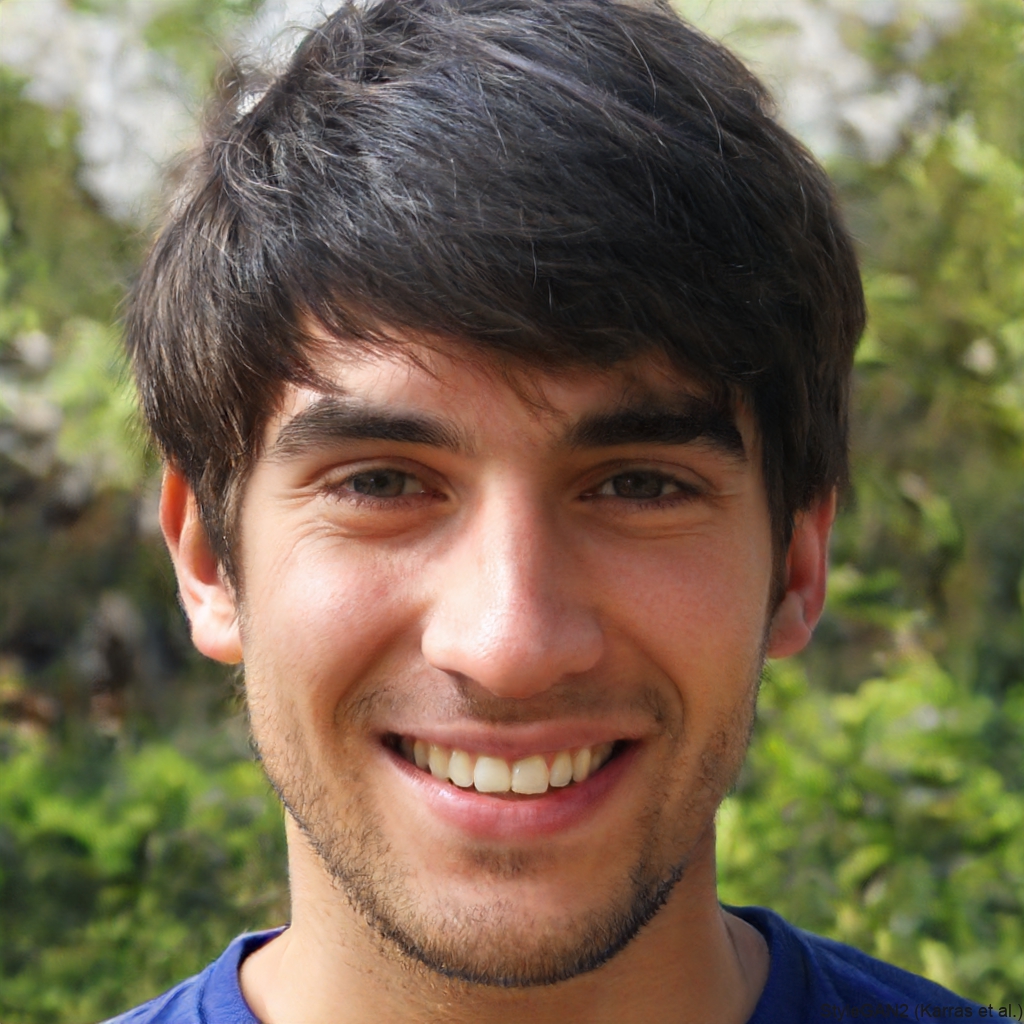
Suraj Kumar
Suraj Kumar is an accomplished content writer specializing in crafting engaging and impactful content for social media platforms, particularly Facebook and Instagram. His passion for storytelling and understanding social media dynamics set him apart in digital communication.






